How To Repair Headphone Jack

Table of Contents
- What Tools do You Need To Replace A Headphone Plug?
- Before proceeding with the headphone plug replacement
- Headphone Jack Parts
- Headphone Jack Replacement Steps
- Add – on Note
- Conclusion
To replace a headphone plug you need the followings, so you may check their prices at Amazon:
- New aux jack.
- Wirecutter or Flush Cutter.
- Wire stripper.
- Soldering Iron Tool.
- Lighter.
Since this is the easy way to replace a headphone plug, let's guide you through the process below.
Before proceeding with the headphone plug replacement
Before proceeding with the replacement of your broken headphone jack you need to be familiar with the plug parts as this will involve connecting the right parts with the right cables so your headphone works perfectly without issues. Also to protect your headphone/multimedia device of being defected in any chance.
NOTE: If you're already familiar with the plug parts and types, or have enough confidence and experience you may skip this part directly to the headphone jack replacement steps below.
Headphone Jack Parts
Normally headphones divided into two categories mono headphones and stereo headphones, commonly most headphones in the market are stereo ones that come with mobile phones, play station, iPods or any multimedia players cause those are serving average users like yourselves that willing to enjoy listening to high-quality stereo music in your headphones. On the other hand, there are certain cases where mono headphones are being used on certain devices or for studio purposes.
So in this regard, I want you to understand that if you have a normal commonly used stereo headphone you should see that the jack has two black stripes dividing the jack into 3 metal pieces (hence mono headphones will have only 1 black stripe "metal ring").
Referring to the below image you can see the difference between mono and stereo headphone plugs.
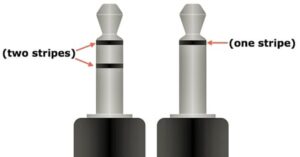
NOTE: I will continue to show you how to deal with the stereo headphone as this is the most common case hence the same applies for mono headphone plugs.
Stereo Headphone plug consists of three parts which are:
- Ground (Always represent the long stripe of the jack)
- Right (always represent the middle stripe of the jack)
- Left (always represent the tip strip of the jack)

Those parts correspond to 3 cables that are connected to the headphone speaker and this is what we gonna work on to replace the headphone jack after removing the damaged one.
NOTE: You might see sometimes a headphone jack with 3 black stripe lines and 4 metal parts, this commonly the case with headphones that have mic facility with it or some multimedia devices that use video along with the stereo audio.
Headphone Jack Replacement Steps
Step 1 – Cutting the old headphone jack(this should take around 2 – 5 minutes)
- First, using the wire cutter cut the cable near the plug but leave at least 2 cm cable to the plug cause we will need this next.
- By using the wire stripper remove around 2 to 3 cm from the headphone cable end.
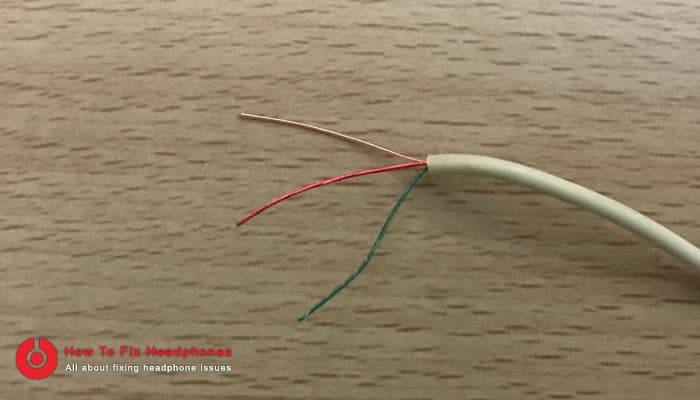
NOTE: If you do not have a wire stripper you could use normal scissors at home by using it just like if you are about to cut the cable BUT use a very slight pressure just to catch the cable by the scissors then slide the scissors out towards the end of the cable to strip it.
! CAUTION: Do not use the scissors if you feel you cannot do it or you don't have the gut for it, I use it sometimes because I have the experience and I did it before so if you fail to do it properly you could cut the cables inside even without seeing a clear-cut. so better to take this into consideration.
- Remove coating from each smaller individual cable Green , Red , and Brown cable using the same mentioned method above or by using a lighter by putting a flame of fire on each cable end for a second to remove the colored plastic shield.

Cables color codes
- The Green cable should connect to the Left speaker.
- Red connects to the Right speaker.
- The Brown cable to the Ground.
NOTE: If you sliced the cable and found different colors on the three cables, you can use AVO meter (multimeter) to check which cable connects to which metal ring of the jack but if you do not have a multimeter tool there should be at least a single Brown or Black cable which represents the ground (or common cable) so fixing the other two cables (for the Right and Left speakers) will not cause an issue since you fix the ground cable to the right jack terminal as I will show you below.

Step 2 – Connect the cables to the new plug you have (This should take no more than 1 – 2 minutes)
- Open the new headphone plug you have by screwing it, then put the second piece of the new plug into the cables you sliced (as shown in the below image) ↓Add – On Note
- The Brown cable should be connected to the big terminal of the new jack plug, simply slide the Brown cable into the big terminal hole as shown in the image and wrap it around the terminal for few times tightly.

- Solder the twisted Brown cable on its place with the plug terminal and be sure that it is fixed well and solid. (Check the below video and see how I am soldering the brown cable "ground" to the jack pole in )
NOTE: For a more proper way to identify which plug terminal corresponded to which plug metal section, we should use an AVO meter (or multimeter) and set it to ohms to check that perfectly, but since this is a very simple easy tutorial on how to replace a headphone plug I don't want to make the process complex for average users.
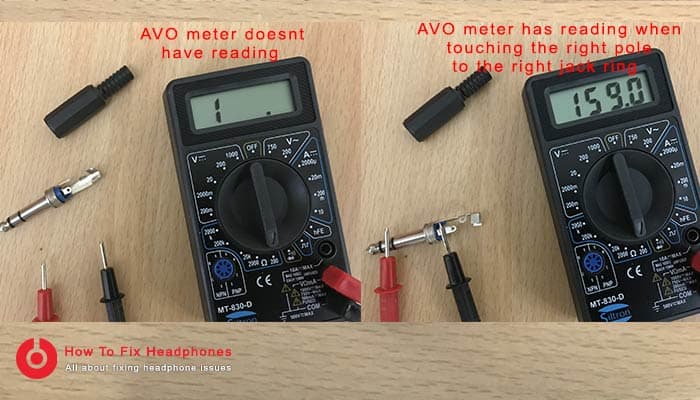
NOTE: The Same concept of the above image can be used on the original damaged jack to determine which cable connected to which jack metal ring by touching the extra 2 cm cable by one of the multimeters cable pole (as shown in the above image) and the other side touching the other multimeter pole.
- Insert the Green cable into the left terminal hole (consider it left if you place the new jack body as shown in the below image) and wrap it around the terminal for few times tightly then solder it in its place with the plug terminal and be sure that it is fixed well and solid.

- Repeat the same last step with the Red cable by inserting it into the right panel hole and wrap it around the terminal for few times tightly then solder it in its place with the new headphone plug terminal and be sure that it has soldered well and solid.

NOTE: If you want to make sure that you have connected the right cables in their place (assuming you haven't use the AVO meter I mentioned above) and since you connected the Red and Green cables tightly, just before soldering them you can make a test by connecting the new socket plug into your multimedia device like an audio player or radio and check the speakers when you switch the side controller right and left whether it is going in the right sides like right goes to right and left goes to left during tuning the speaker sides…
! CAUTION: Remember that the three cables should not touch each other otherwise a short circuit will occur when you insert the plug into the jack or at least it will not work properly.
Add – on Note
You can do another additional step to make your work perfect by using a Heat Shrink Sleeve by inserting a short piece of it inside each of the three colored cables, and after finalizing the soldering at the last stage simply push those sleeves above all of the three soldered points individually (as shown in the below image) then put some direct heat on them by using a lighter for an example till they shrink tightly on each of the cable/terminal connection.
By using the Heat Shrink Sleeves you are protecting the new headphone plug from being corrupted again in the future and preventing any accidental short circuit may occur at any time due to daily usage of the headphone.

Conclusion
Often times one earpiece of the earphones stops working or having noise and cutting off the sound, most likely and common reasons behind this issue caused by the headphone plug. So replacing the headphone plug yourself at home could be much easier than you expect and since it doesn't worth wasting your time looking for a technician to make it happen for you, it is better to solve it out yourself within minutes in an easy way following How To Replace A Headphone Plug tutorial article.
Share this article from below if you believe people need to know about it … 🙂
Firas Sameer
This is me Firas Sameer the one behind "How To Fix Headphones" wearing my Beats headphone, I like listening to music a lot but since I had some issues with my headphone jack and I had to replace it my self, I decided to create this website and help you guys with headphone hacks all the way I am learning new ones and other stuff which helps you fix your own.
Recent Posts

How To Repair Headphone Jack
Source: https://howtofixheadphones.com/how-to-replace-a-headphone-jack-the-easy-way-solved/
Posted by: tatethicale.blogspot.com

0 Response to "How To Repair Headphone Jack"
Post a Comment